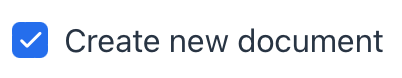checkbox 复选框
数据绑定
该组件支持绑定至 data container 中的实体属性。
如需将 checkbox 绑定至实体属性:
-
使用 dataContainer 属性指定数据容器的名称。
-
使用 property 属性指定实体属性的名称。
实体属性必须为 Boolean 类型。
<data>
<instance id="userDc"
class="com.company.onboarding.entity.User">
<fetchPlan extends="_base"/>
<loader/>
</instance>
</data>
<layout>
<checkbox label="Active"
dataContainer="userDc"
property="active"
id="checkbox"/>
</layout>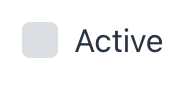
XML 属性
事件和处理器
|
在 Jmix Studio 生成处理器桩代码时,可以使用 Jmix UI 组件面板的 Handlers 标签页或者视图类顶部面板的 Generate Handler 添加,也可以通过 Code → Generate 菜单(Alt+Insert / Cmd+N)生成。 |
ClickEvent
当用户点击 checkbox 时,发送 com.vaadin.flow.component.ClickEvent 事件。
@Autowired
private Notifications notifications;
@Subscribe("checkbox")
public void onCheckboxClick(final ClickEvent<Checkbox> event) {
if (Boolean.TRUE.equals(event.getSource().getValue())) {
notifications.create("set")
.show();
} else {
notifications.create("not set")
.show();
}
}本页是否有帮助?

感谢您的反馈