实体信息操作
示例:
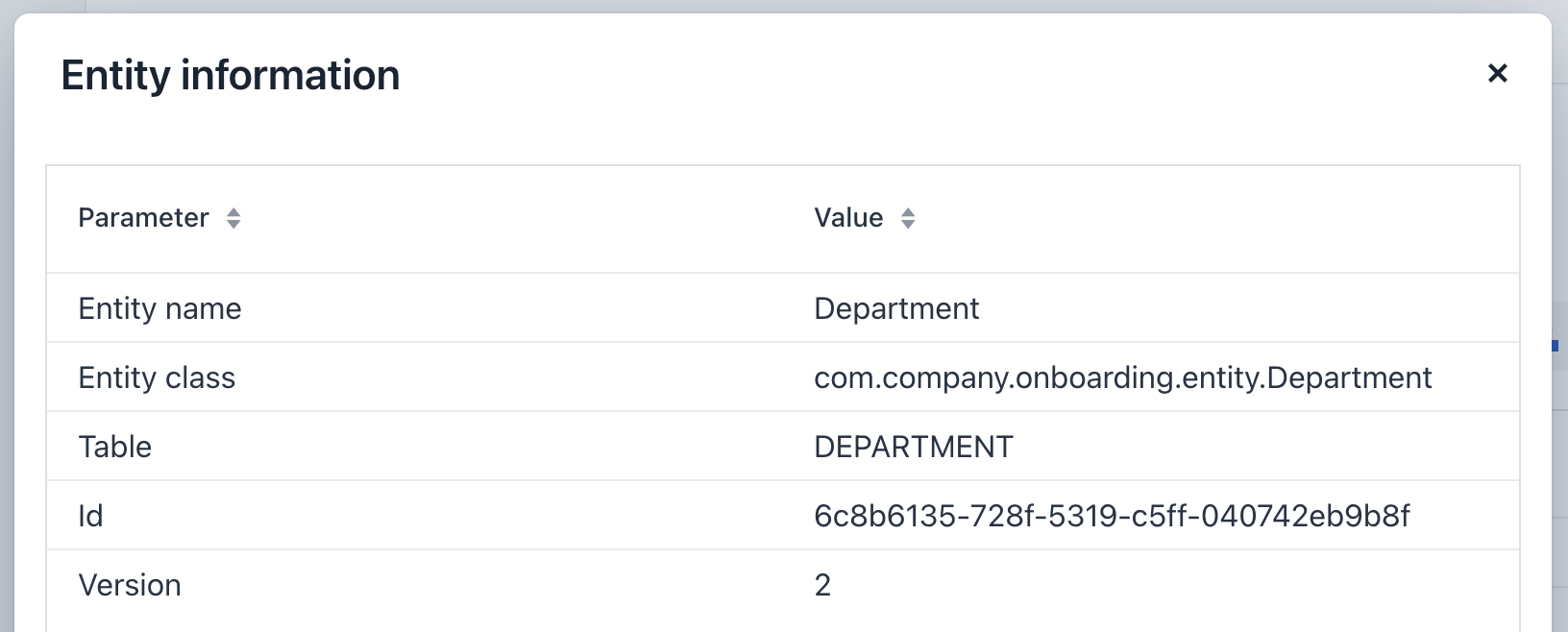
用 Studio 可以为数据网格添加此操作,在 视图设计器 中选中数据网格,然后点击组件面板的 Add → Actions → Action,并在 Add Action 对话框中选择 datatl_showEntityInfo。示例:
<dataGrid id="usersDataGrid" ...>
<actions>
...
<action id="showEntityInfo" type="datatl_showEntityInfo"/>
</actions>Entity information 操作显示在数据网格的右键菜单中:
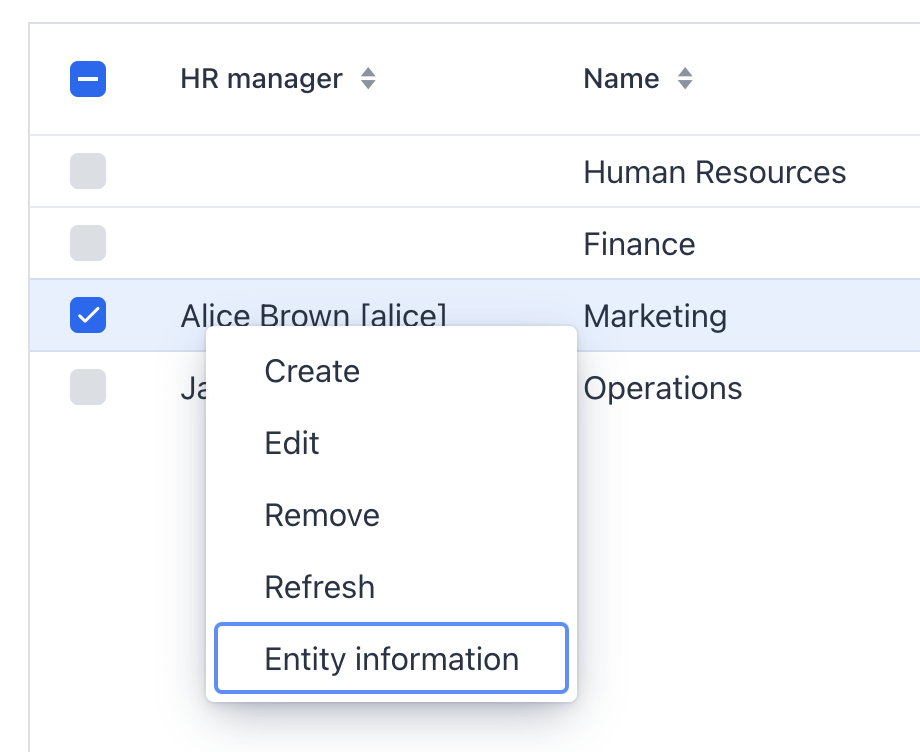
如需使用该操作,用户需要有数据工具扩展组件提供的 datatools-entity-info 资源角色。
|
本页是否有帮助?

感谢您的反馈