html
基本用法
该元素用于在 XML 中嵌入 HTML。支持单独的 HTML 元素或 HTML 代码块。HTML 代码中,只能包含一个根元素,例如,<header>、<footer>、<main> 或 <div>。根元素内可以有任意个 <div> 元素用于显示内容。
这种方式可以保证 HTML 代码不会被当做 XML 的内容进行解析,从而能正确显示。
| 开发者需要确保 HTML 内容的清洁,在通过组件展示给用户之前,需要删除其中的危险代码。原始内容直接展示给用户用可能会造成跨站脚本攻击。 |
消息包
以下示例展示了如何通过 消息包 的字符串提供 HTML 内容:
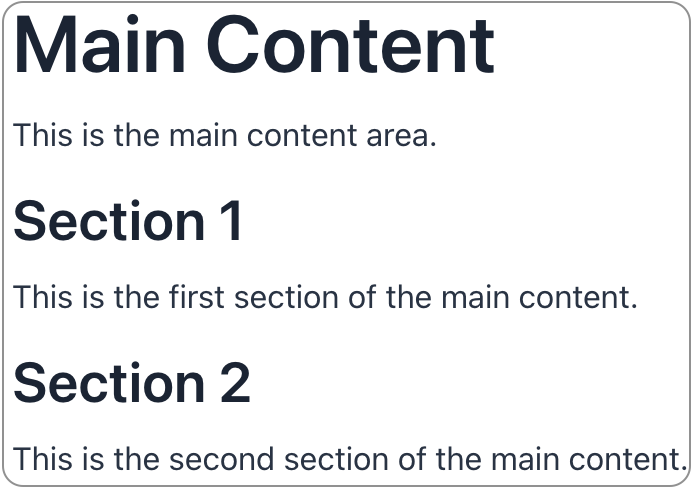
<html content="msg://html.content"/>messages.properties
com.company.onboarding.view.component.html/html.content=\
<main>\
<h1>Main Content</h1>\
<p>This is the main content area.</p>\
<div>\
<h2>Section 1</h2>\
<p>This is the first section of the main content.</p> \
</div>\
<div>\
<h2>Section 2</h2>\
<p>This is the second section of the main content.</p>\
</div>\
</main>字符数据
通过 CDATA(字符数据)也可以提供相同的 HTML 内容:
<html id="html">
<content>
<![CDATA[
<main>
<h1>Main Content</h1>
<p>This is the main content area.</p>
<div>
<h2>Section 1</h2>
<p>This is the first section of the main content.</p>
</div>
<div>
<h2>Section 2</h2>
<p>This is the second section of the main content.</p>
</div>
</main>
]]>
</content>
</html>文件
HTML 代码也可以用下列方法之一通过文件提供。
静态资源
文件可以由应用程序静态托管。假设文件位于:
/src/main/resources/META-INF/resources/html/html-file.html,则可以这样使用:
<html id="staticHtml" file="META-INF/resources/html/html-file.html"/>
默认情况下,静态内容托管在 classpath 的 /static、/public、/resources 或 /META-INF/resources 目录。详情参考: Spring Boot 文档。
|
流资源
HTML 代码还可以通过文件的 InputStream 提供,然后组件可以使用这个流进行初始化。
该组件不能通过 UiComponents bean 创建,因为其不具有无参数构造器。
|
protected static final String SRC_PATH = "META-INF/resources/html/html-file.html";
@Autowired
private Resources resources;
@Subscribe
public void onInit(final InitEvent event) {
InputStream resourceAsStream = resources.getResourceAsStream(SRC_PATH);
Html html = new Html(resourceAsStream);
}CSS 属性
使用 css 属性声明式添加 CSS 样式。
<html file="META-INF/resources/html/html-file.html" css="background-color: grey;"/>或者,也可以在 应用程序的主题中添加自定义的 CSS 样式。
事件和处理器
|
在 Jmix Studio 生成处理器桩代码时,可以使用 Jmix UI 组件面板的 Handlers 标签页或者视图类顶部面板的 Generate Handler 添加,也可以通过 Code → Generate 菜单(Alt+Insert / Cmd+N)生成。 |
本页是否有帮助?

感谢您的反馈