列表组件操作
列表组件操作支持对 dataGrid 数据网格 或 treeDataGrid 树形数据网格 中展示的实体集合进行操作。这些组件实现了 ListDataComponent 接口。
当 dataGrid 或 treeDataGrid 添加了列表操作后,可以从组件的右键菜单调用。通常,组件也可以通过关联的按钮进行调用。
示例:
<hbox classNames="buttons-panel">
<button action="departmentsTable.create"/>
<button action="departmentsTable.edit"/>
<button action="departmentsTable.remove"/>
</hbox>
<dataGrid id="departmentsTable" dataContainer="departmentsDc">
<actions>
<action id="create" type="list_create"
actionVariant="SUCCESS" icon="PLUS_CIRCLE"/>
<action id="edit" type="list_edit"/>
<action id="remove" type="list_remove"/>
</actions>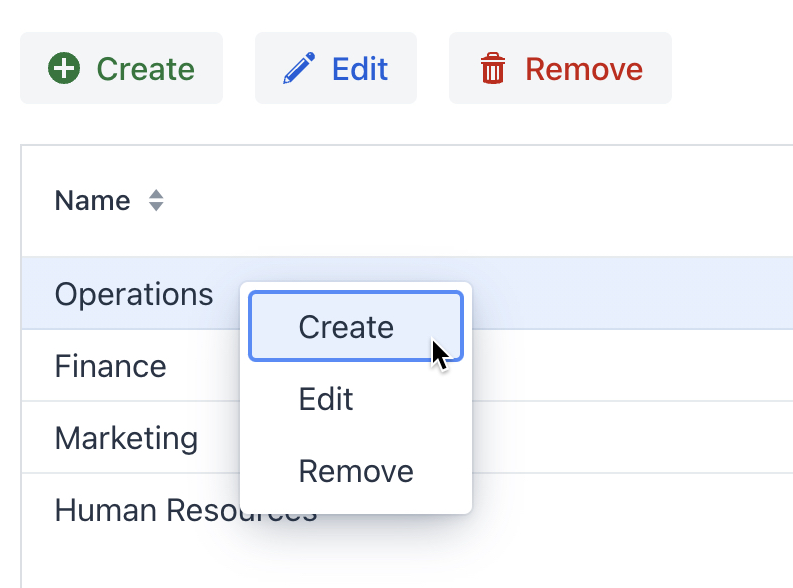
标准列表操作有下列类型:
list_exclude
操作类:ExcludeAction
从数据容器中移除实体实例。与 list_remove 不同,list_exclude 操作并不会从数据存储删除选择的实体实例。通常用在多对多集合的选择中。
list_read
操作类:ReadAction
与 list_edit 操作类似,会在详情视图打开实体,但是会将所有的字段都设置为只读状态并禁用保存操作。如果需要支持用户可以手动更换成可编辑模式,可以在视图中添加 detail_enableEditing 操作。
本页是否有帮助?

感谢您的反馈