使用 Element API
本节介绍如何使用 Element API 和单一 DOM 元素创建一个组件。
import com.vaadin.flow.component.AbstractSinglePropertyField;
import com.vaadin.flow.component.Synchronize;
import com.vaadin.flow.component.Tag;
@Tag("input") (1)
public class ColorPicker extends AbstractSinglePropertyField<ColorPicker, String> { (2)
public ColorPicker() {
super("value", "", false); (3)
getElement().setAttribute("type", "color"); (4)
setSynchronizedEvent("change"); (5)
}
}| 1 | 定义由 Component 类自动创建的 根 元素,可以通过 getElement() 方法访问。 |
| 2 | 使用 AbstractSinglePropertyField 作为基类,该类适合创建基于单一元素属性的组件。 |
| 3 | 传入表示组件值的元素属性名称。 |
| 4 | 设置 type 属性的值。 |
| 5 | 默认情况下,AbstractSinglePropertyField 监听 value-changed 事件,但是 <input type=color> 触发 change 事件。 |
组件实现完成后,可以在视图中使用,示例:
@Autowired
private Notifications notifications;
@Subscribe
public void onInit(final InitEvent event) {
ColorPicker colorPicker = new ColorPicker();
getContent().add(colorPicker);
colorPicker.addValueChangeListener(e ->
notifications.show("Color: " + e.getValue()));
}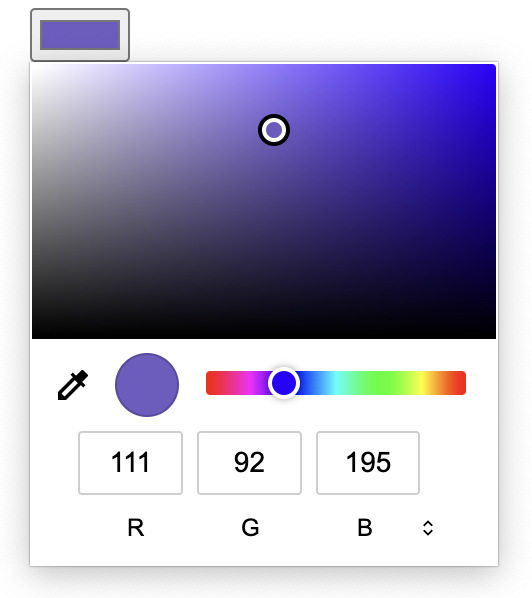
本页是否有帮助?

感谢您的反馈