流程定义
这个管理视图包含已部署的流程(或流程定义)列表, 可以在建模器打开流程、查看流程详情、上传 BPMN XML 或启动新的流程实例。
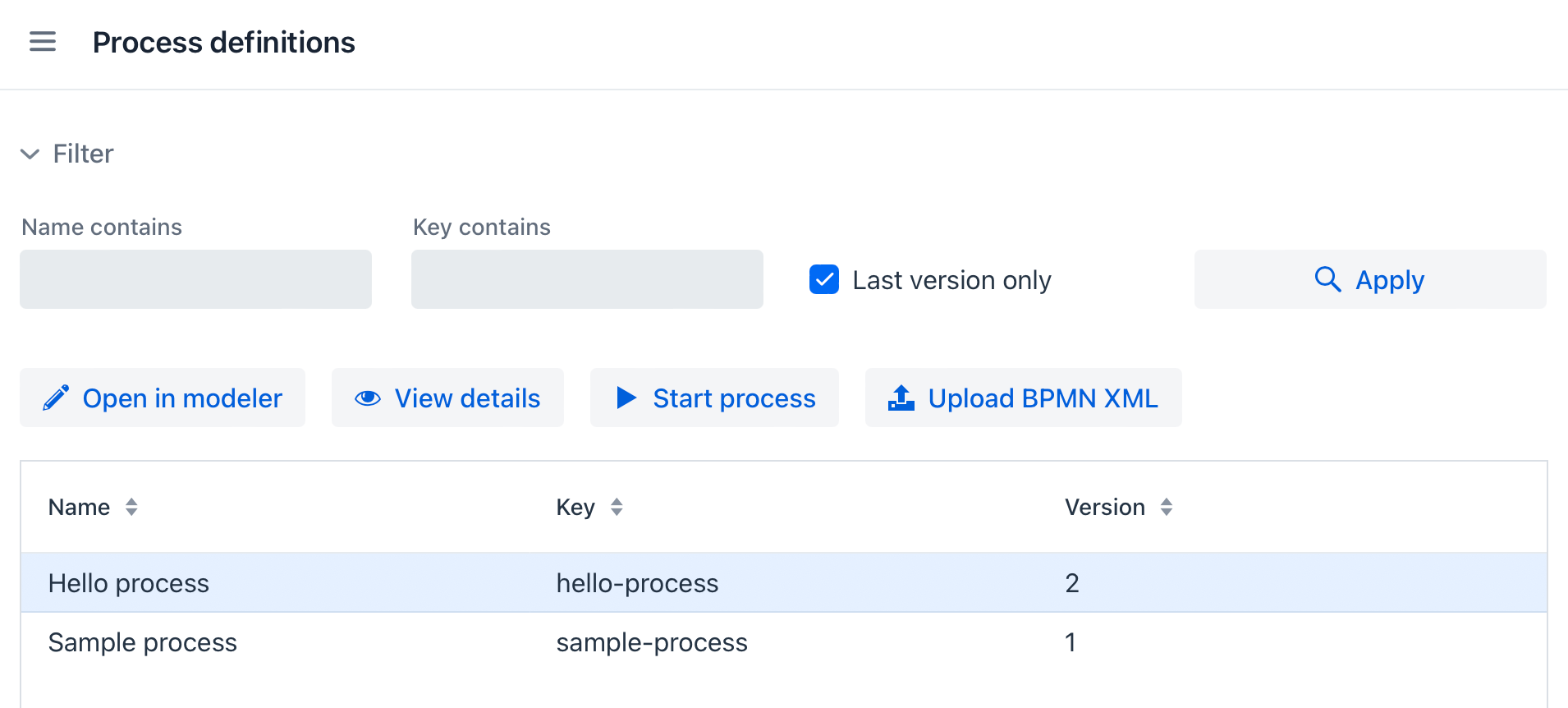
可以点击 启动流程(Start process) 按钮为所选的流程定义启动一个新的流程实例。 如果流程有启动表单,则会在新实例启动之前显示。
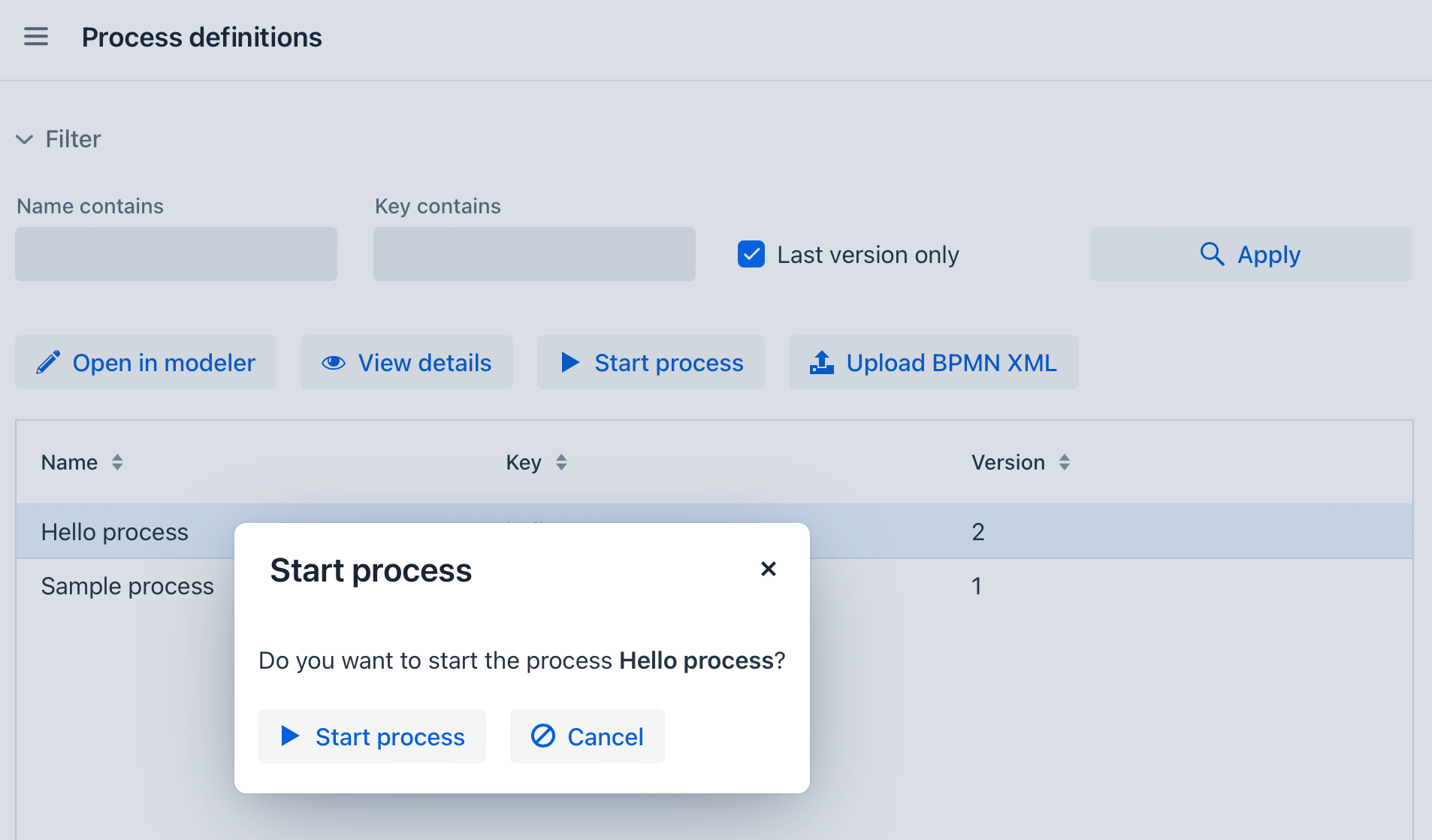
点击 查看详情(View details() 按钮打开 流程定义编辑器(Process definition editor),用于展示流程定义的属性、 BPMN XML 以及当前选中流程定义版本的活跃流程实例。
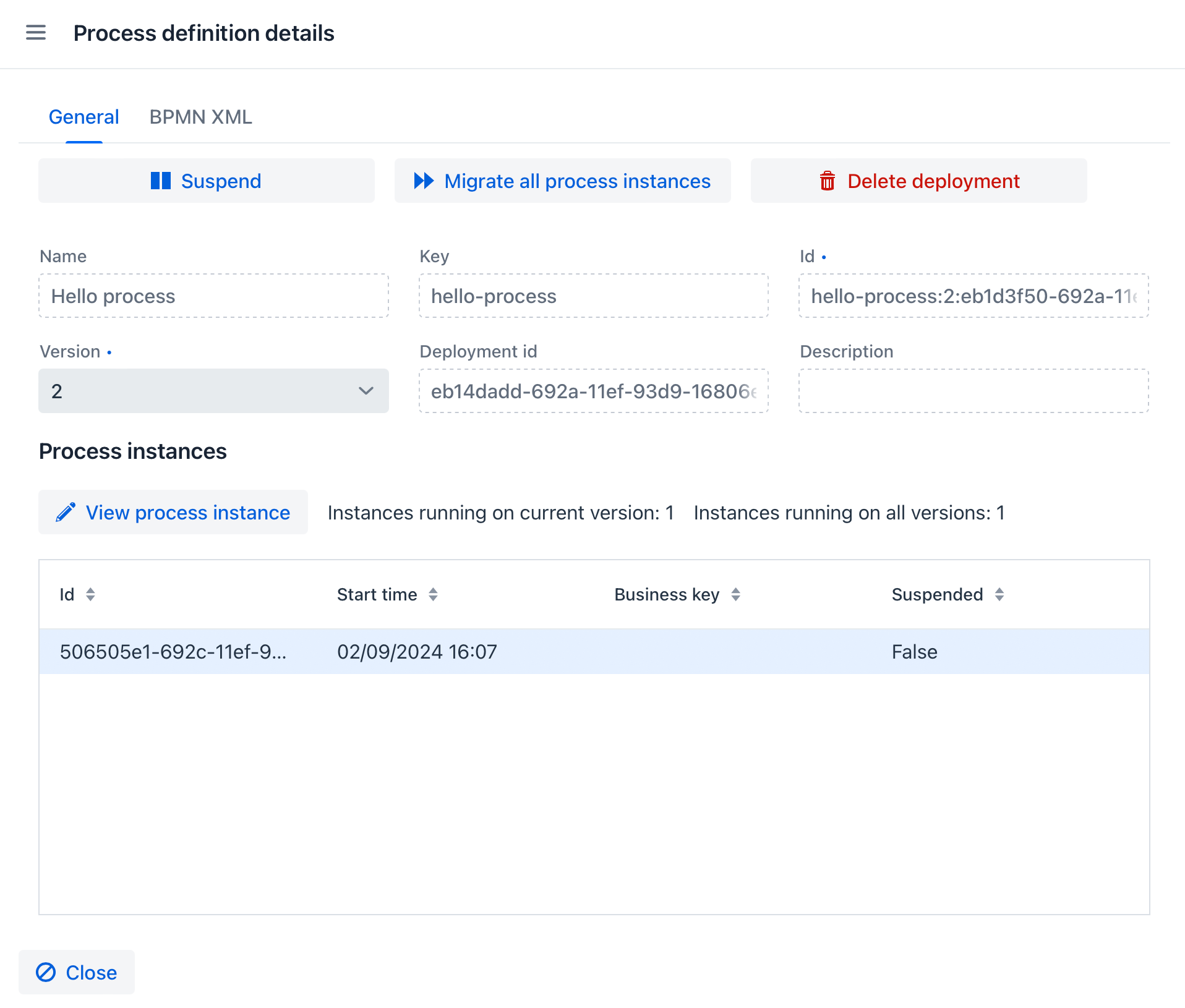
在详情视图中,可以挂起流程定义。 如果流程定义挂起,则用户不能启动该流程,除非再次激活。 在挂起流程定义的对话框中,还可以选择挂起此时正在运行的流程实例。 那样的话,挂起实例的用户任务将不会在 我的 视图展示, 所有计时器和作业也都不会执行:
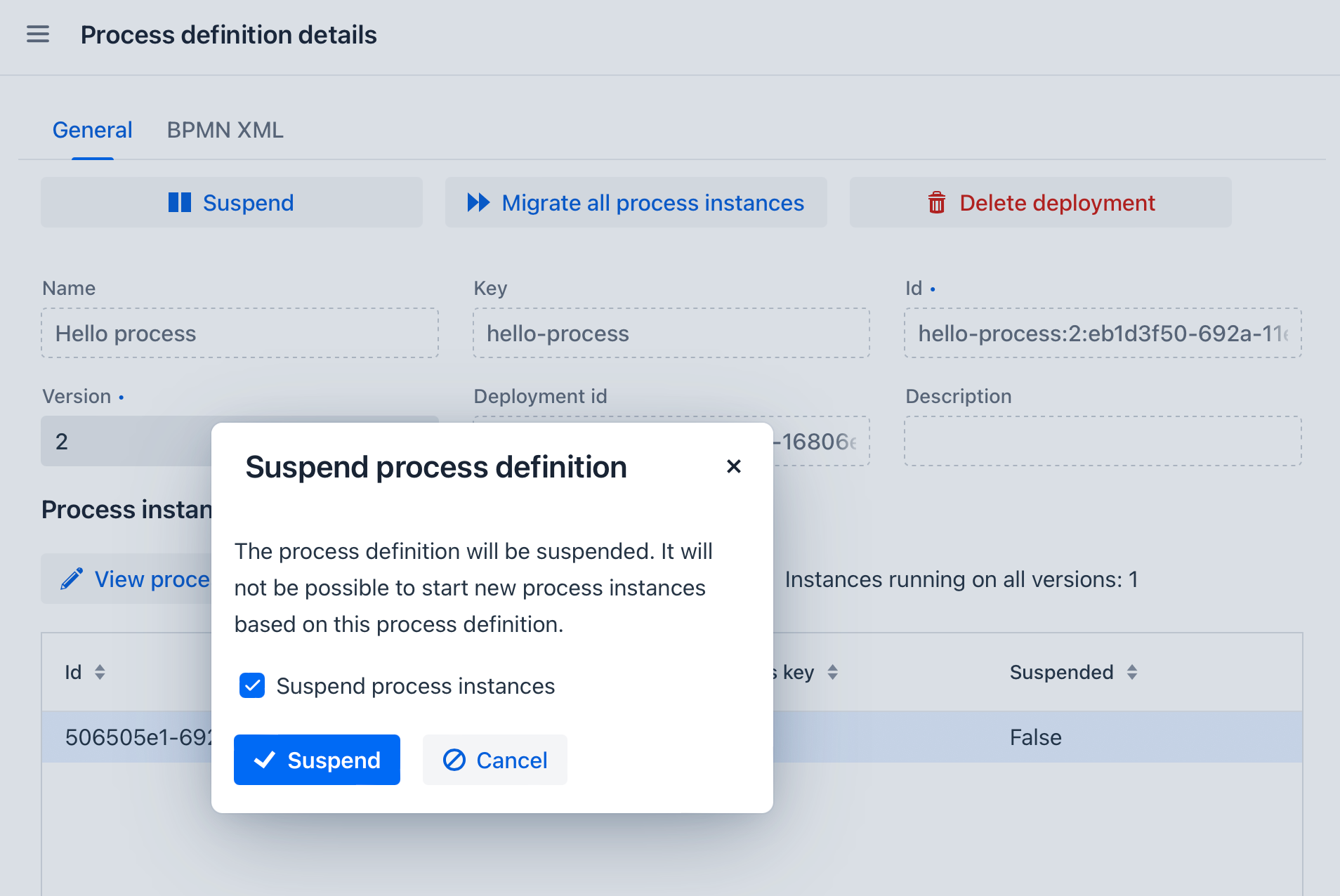
还可以激活已经挂起的流程定义。 同时还能激活所有挂起的流程实例:
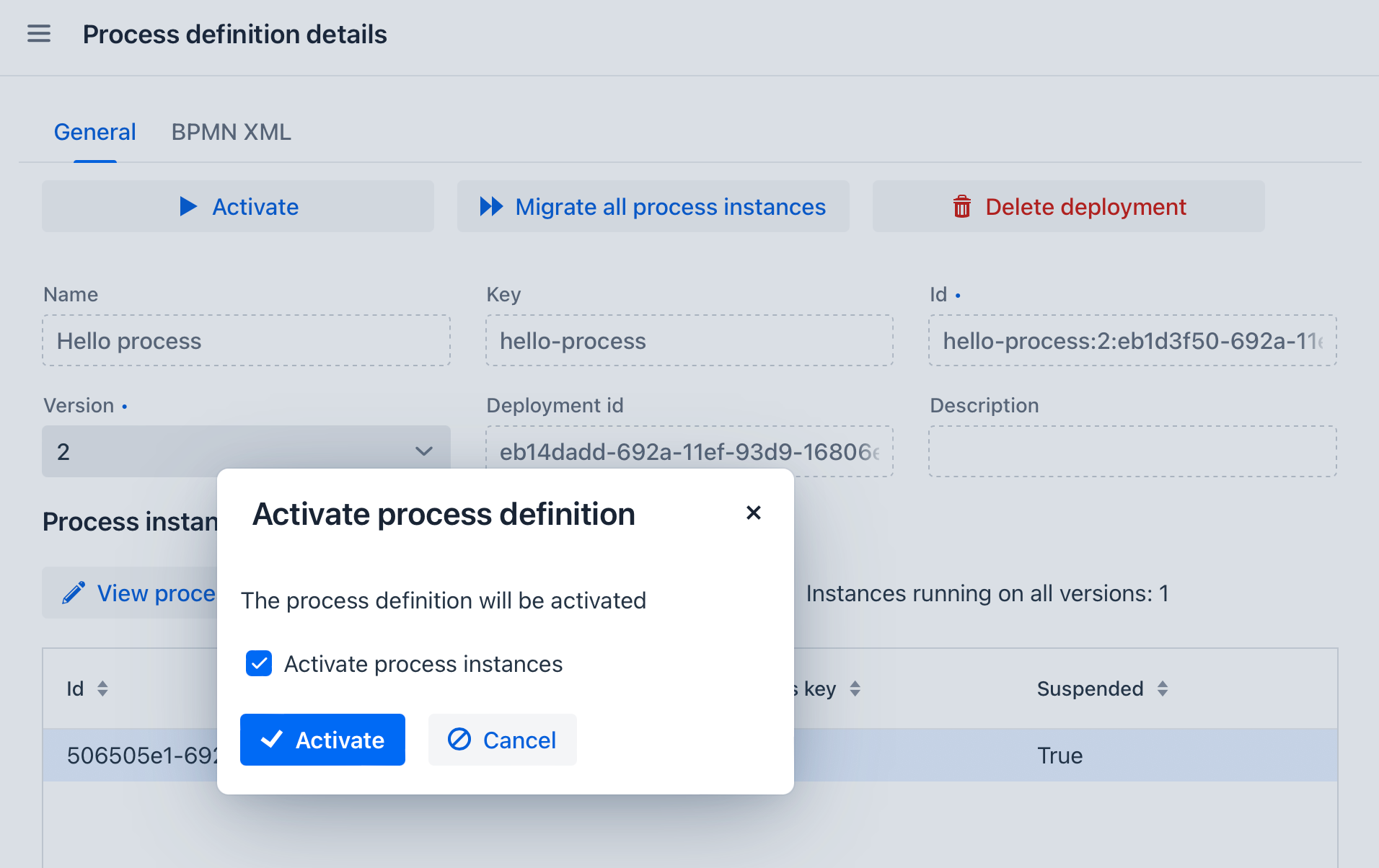
这里还可以发起 流程实例迁移:
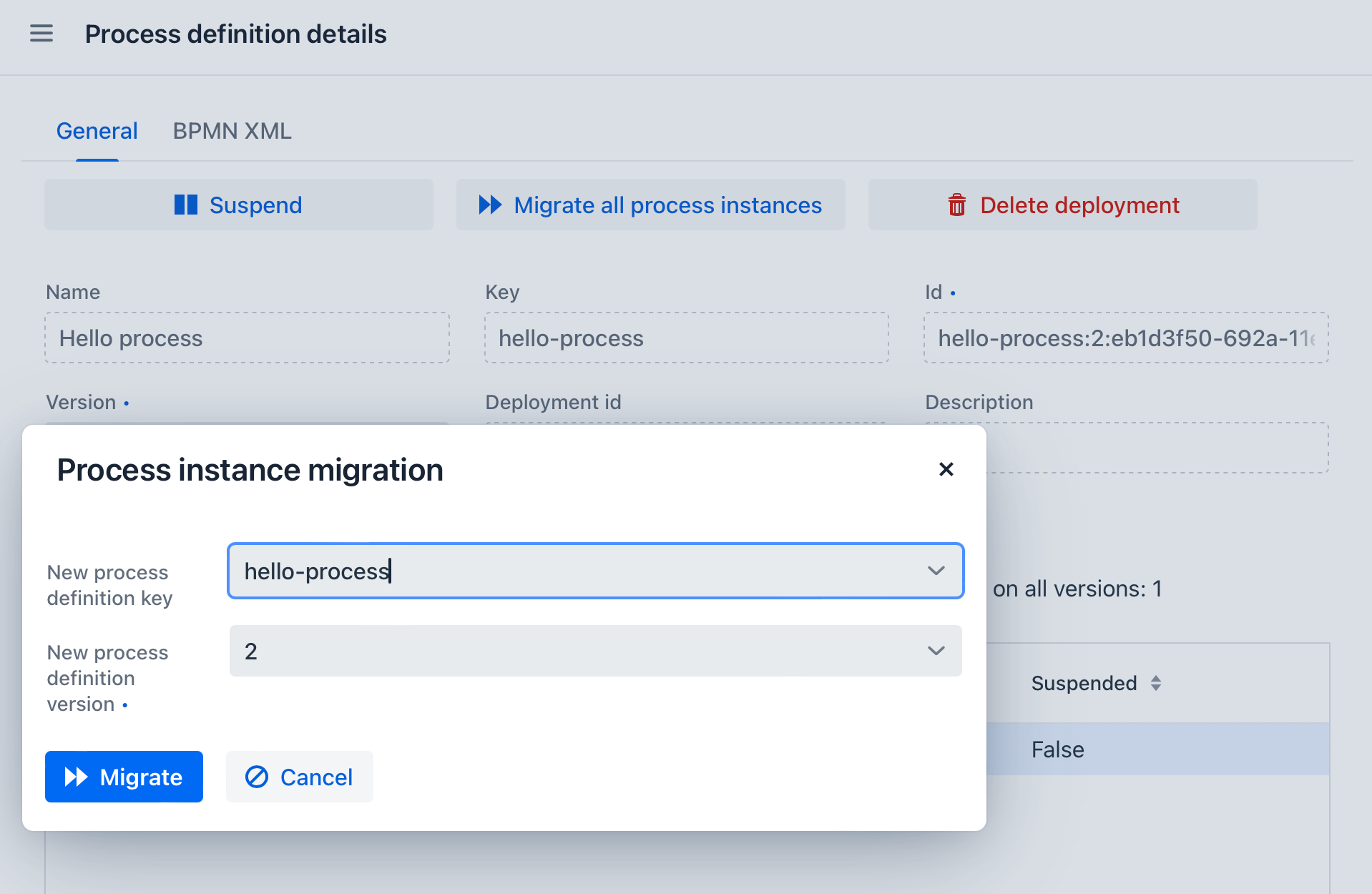
要查找所需的流程定义,可以按流程名称和键值使用搜索过滤器。 输入搜索要搜索的内容,然后单击 应用(Apply) 按钮。 要查看流程定义的所有版本,反选 仅显示最新版本(Last versions only) 复选框即可。
|
在流程模型中,Key 是 Process id。 |
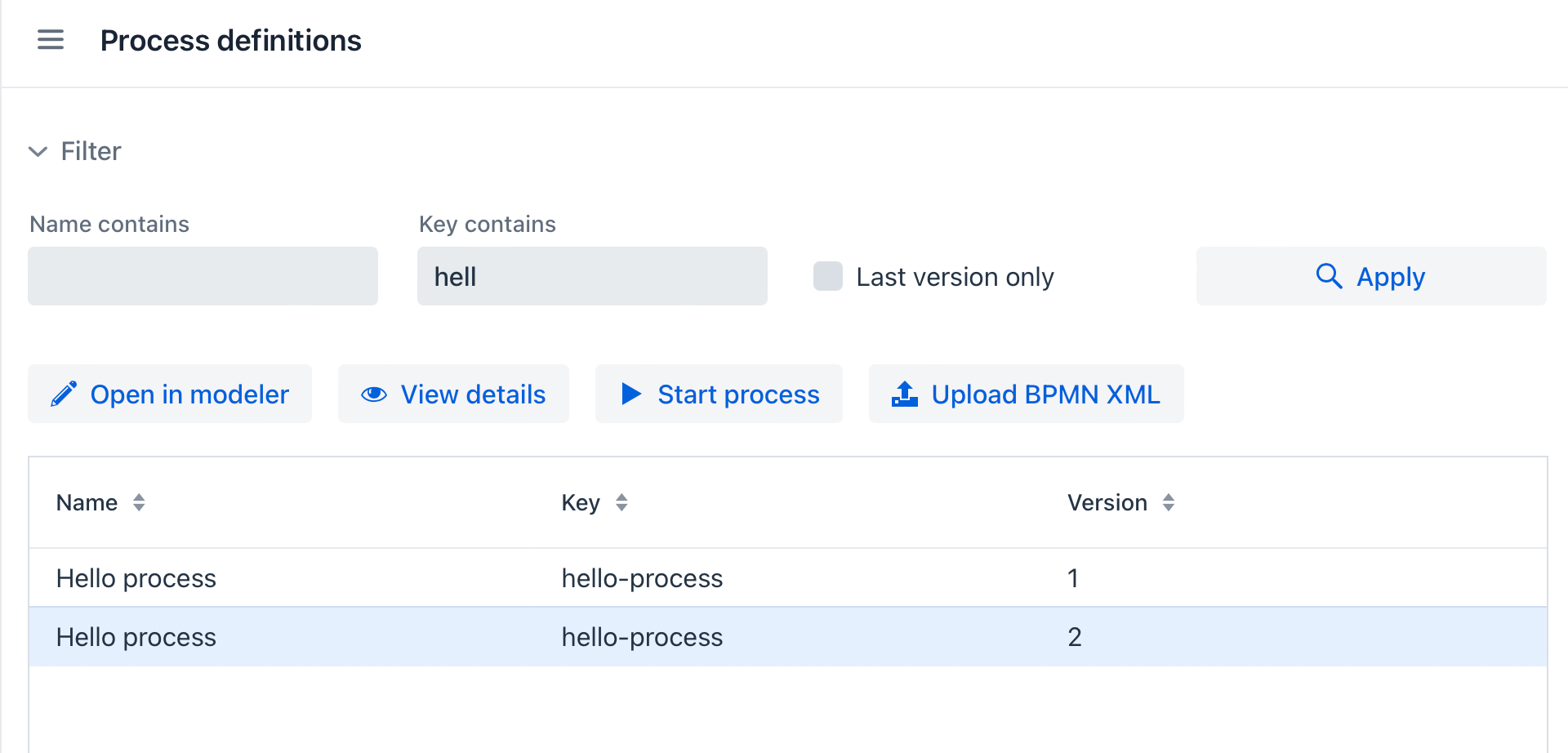
只能删除特定版本的流程定义。 打开详情视图,点击 删除部署(Delete deployment) 按钮。
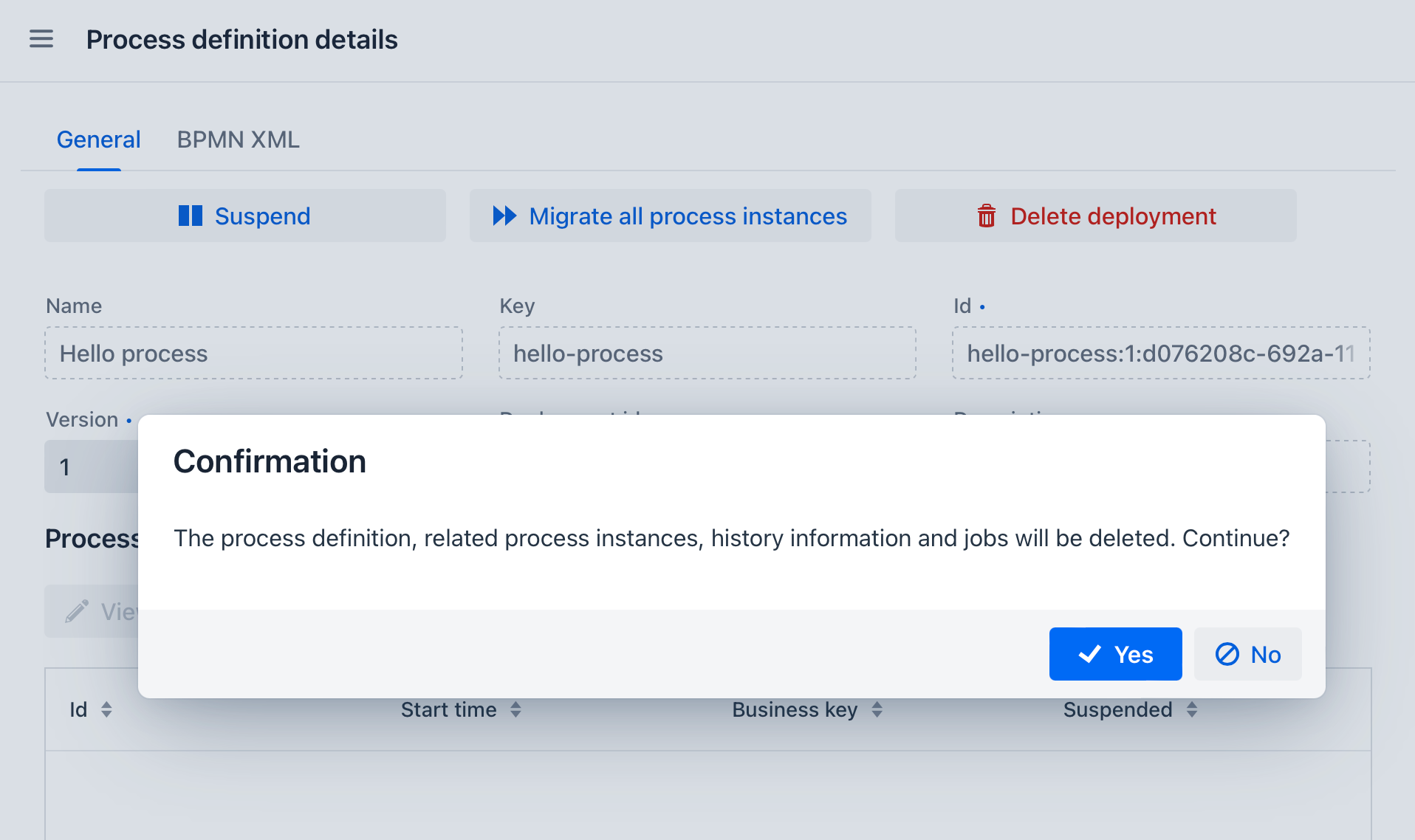
|
实际上,无法删除单个流程定义。 在这种情况下,删除的是整个流程的部署。 请注意:部署可能包含多个流程和资源。 |
本页是否有帮助?

感谢您的反馈