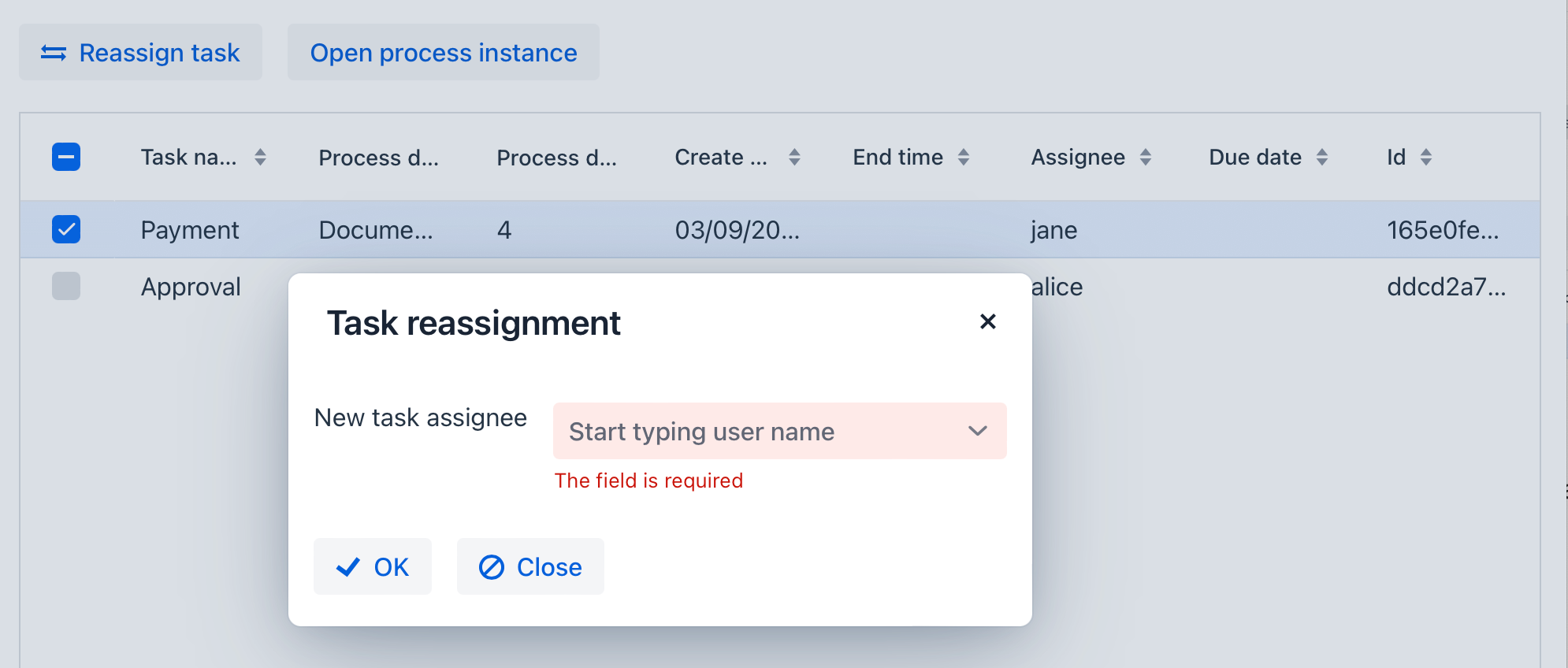用户任务
这个视图展示所有已激活的用户任务。 在视图的顶部,可以用多个条件对任务进行过滤: 流程定义、任务执行人、候选用户、候选组。 列表默认为空。点击 应用(Apply) 按钮查看所有任务或设置过滤器。
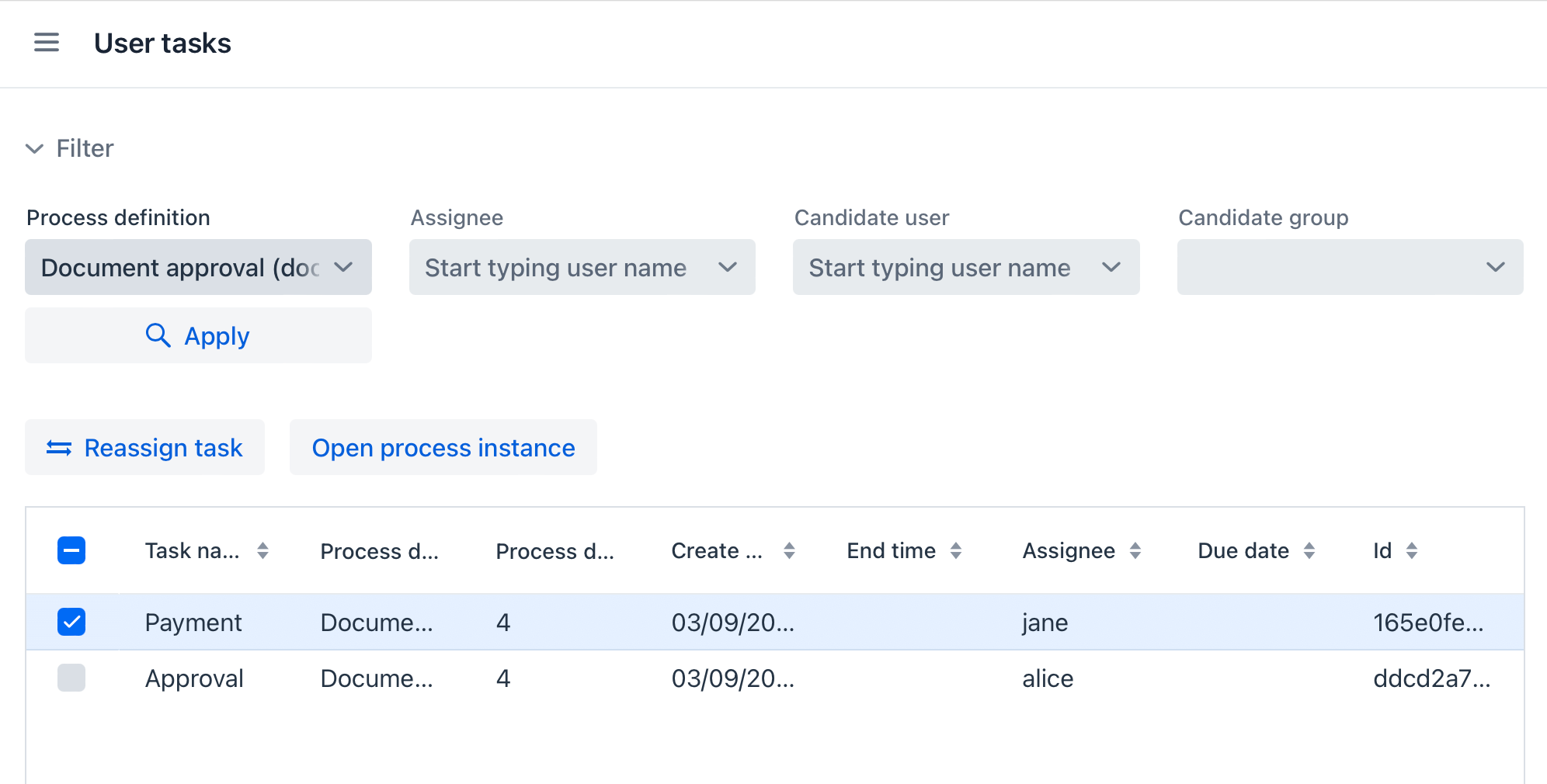
可以打开任务所属的流程实例,或分配另一个任务执行人。
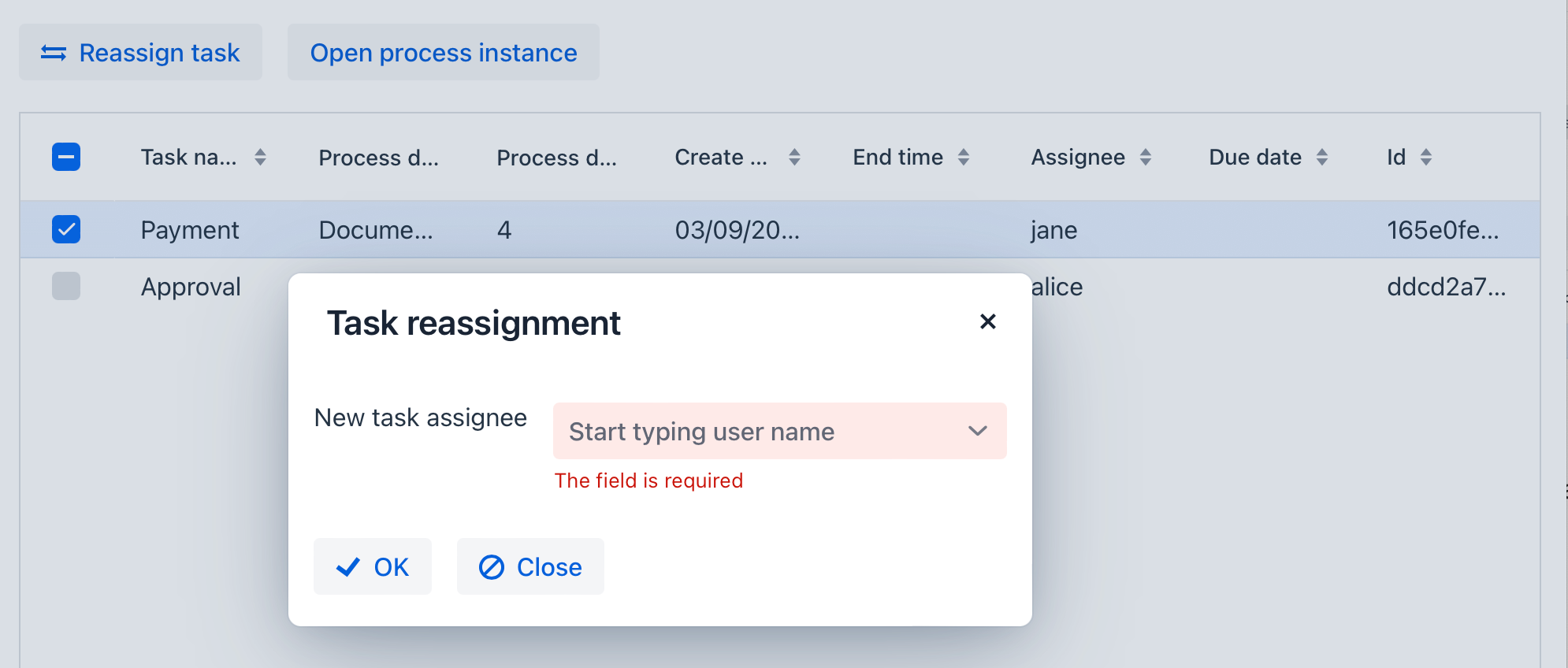
本页是否有帮助?

感谢您的反馈
这个视图展示所有已激活的用户任务。 在视图的顶部,可以用多个条件对任务进行过滤: 流程定义、任务执行人、候选用户、候选组。 列表默认为空。点击 应用(Apply) 按钮查看所有任务或设置过滤器。
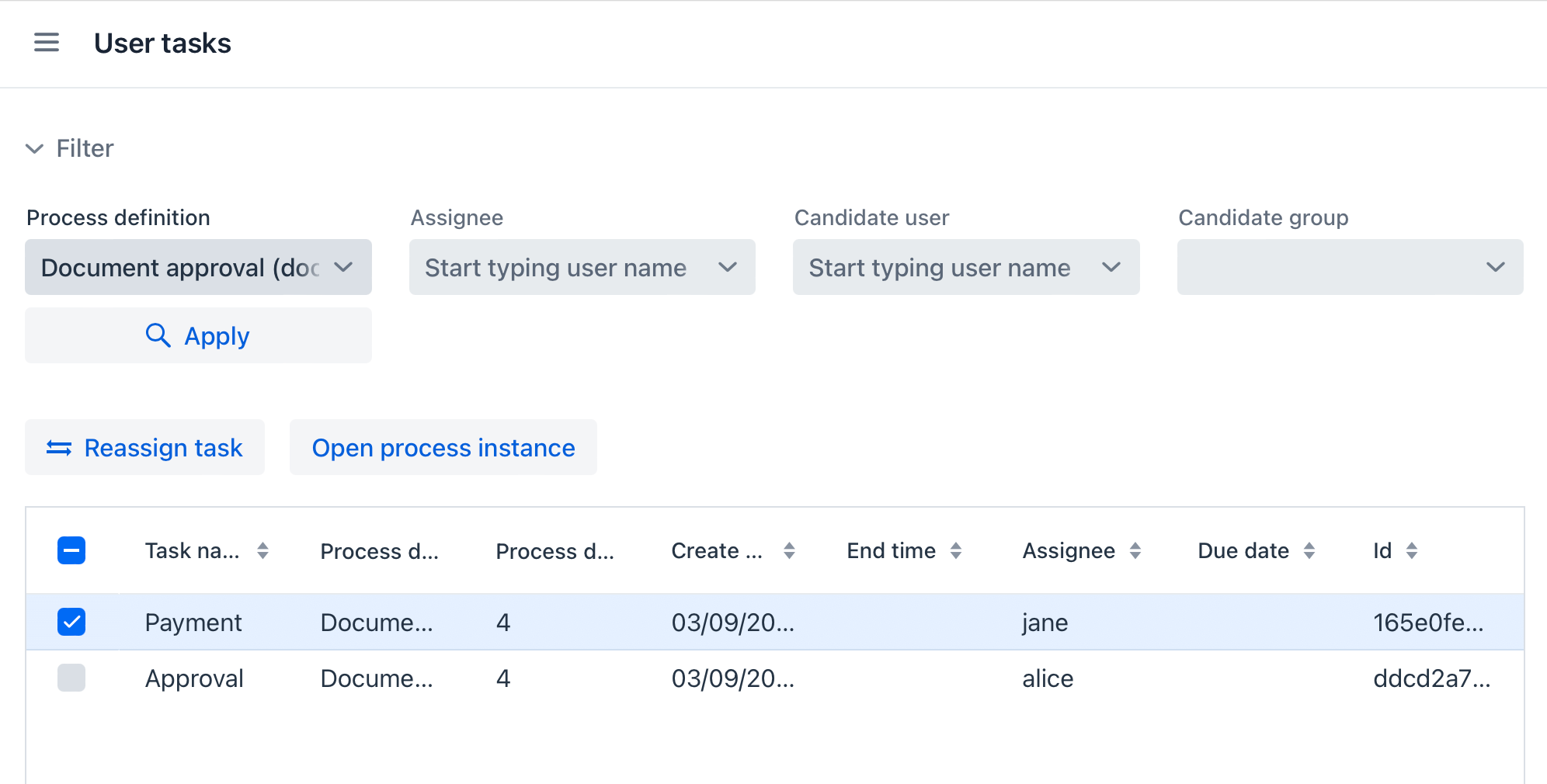
可以打开任务所属的流程实例,或分配另一个任务执行人。