项目属性
Project Properties 编辑器可以修改项目配置,从 Jmix 工具窗口 的工具栏打开。
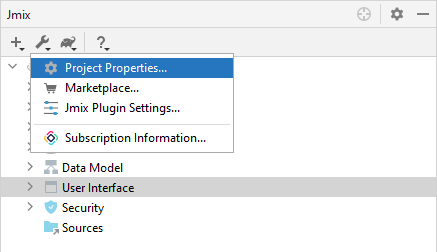
Jmix 标签页可以配置项目的仓库。
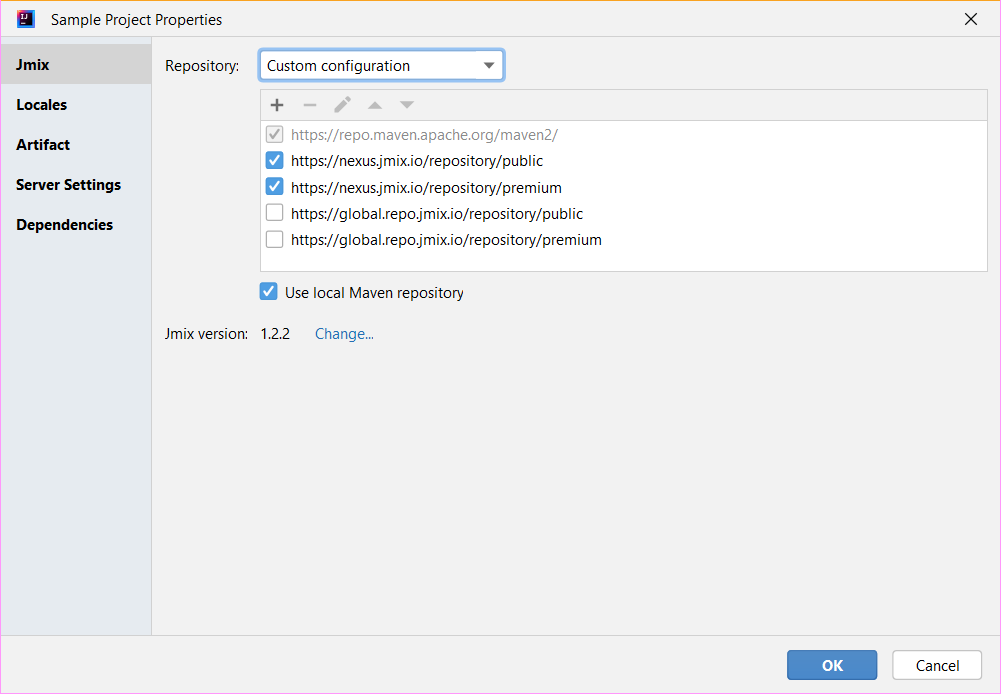
-
在 Repository 字段选取可用的仓库。如果需要使用多个仓库,可通过 Custom repository 添加。在列表中可以选择现在项目中已经使用的仓库。Studio 会扫描这些仓库,检查有哪些可用的框架版本。另外,还可以在
build.gradle文件中手动注册任意数量包含应用程序组件的附加仓库。 -
Jmix version 字段展示项目中用到的框架版本。旁边的 Change 链接可以用来 升级 框架版本,如果需要的话,Studio 会进行自动迁移。
Locales 标签页,可以设置应用程序的语言环境。编辑器中还可以启用数据字符串格式化配置,定义如何 解析和格式化数据。
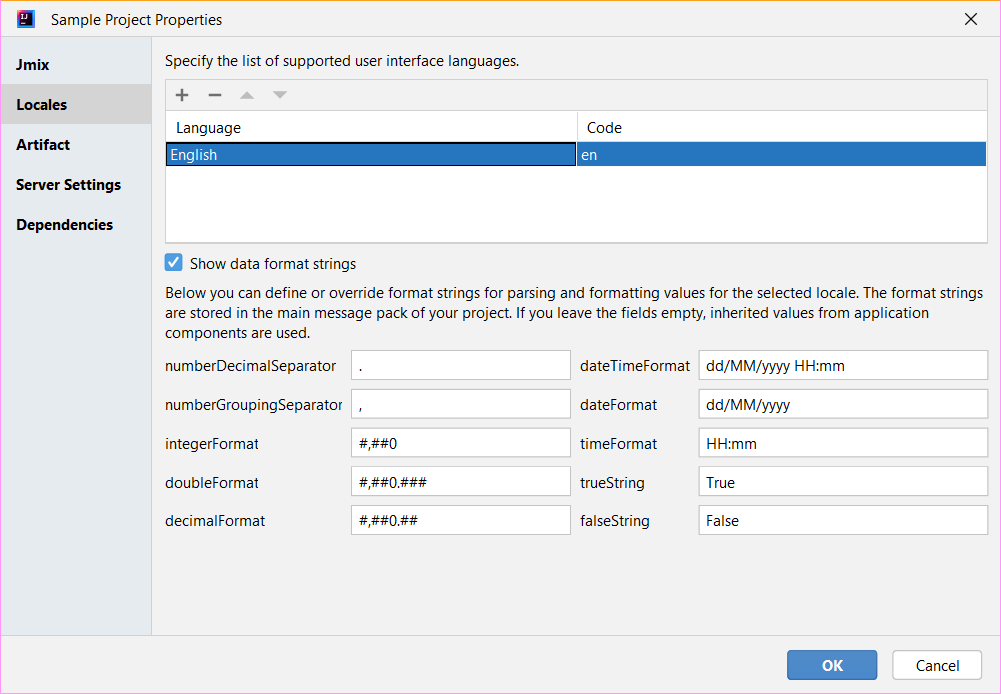
在 Artifact 标签页,可以定义项目的坐标。默认情况下,制件的名称是项目的名称,从 settings.gradle 文件获取。版本和制件组从 build.gradle 文件获取。
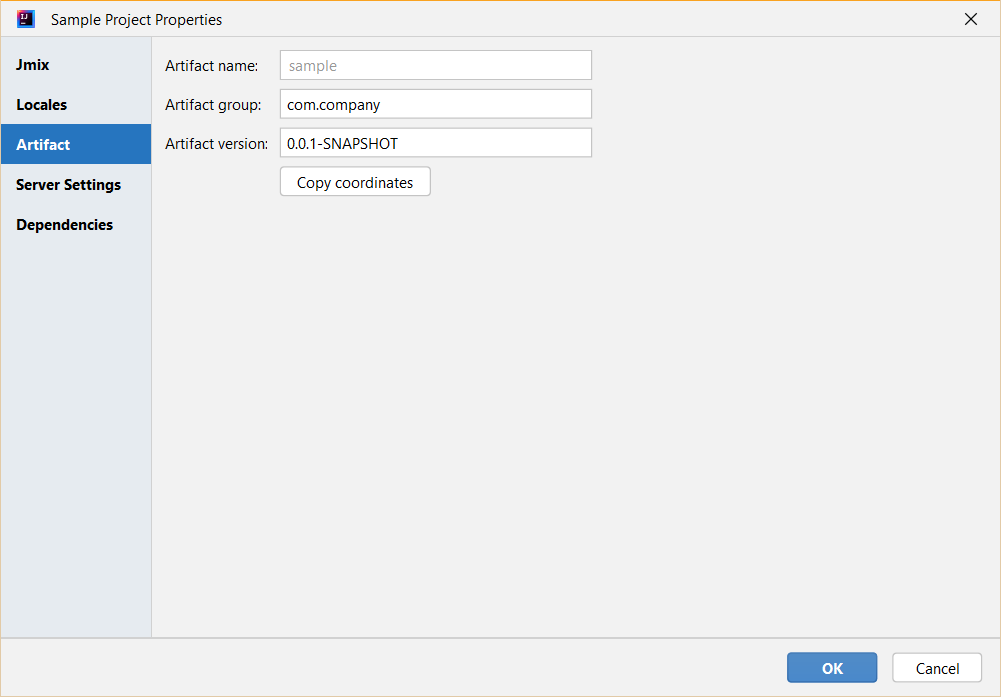
在 Server Settings 标签页,可以设置项目启动时的上下文路径和端口。
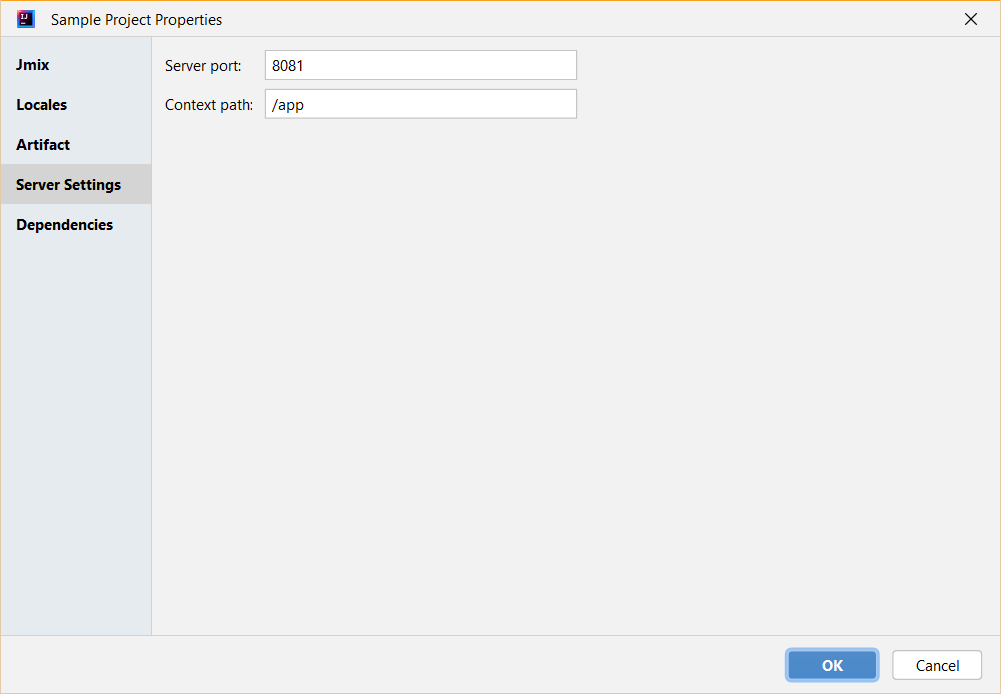
在 Dependencies 标签页,可以查看并管理项目中的模块。也可以在 build.gradle 手动管理。
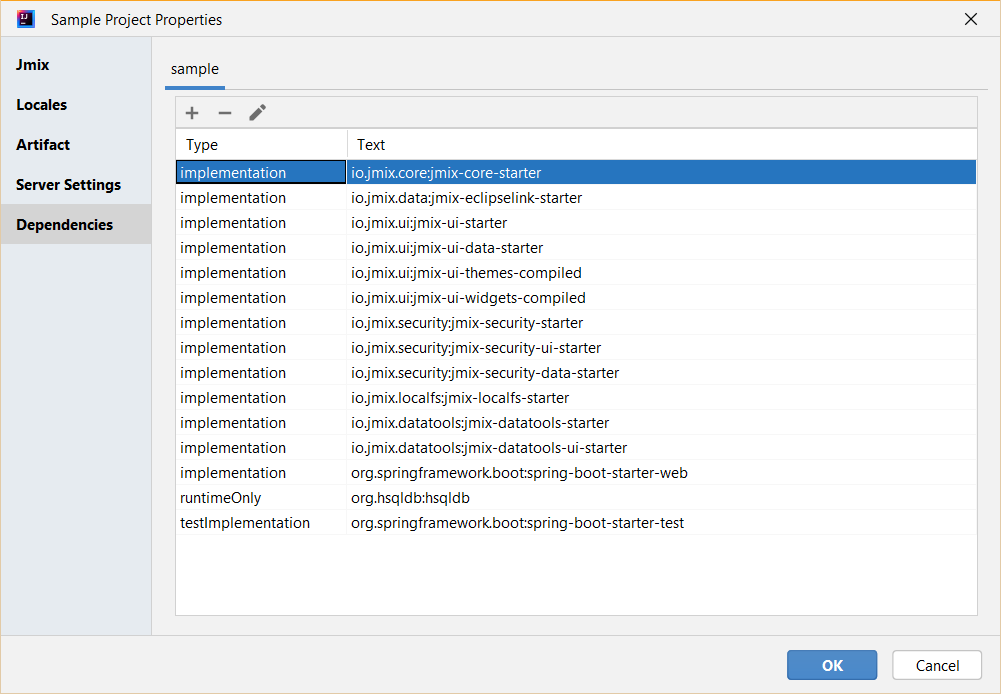
本页是否有帮助?

感谢您的反馈