PresentationsFacet
PresentationsFacet facet 支持用户管理表格设置。当使用该 facet 时,会在组件的右上角配置按钮旁边添加一个新的图标。
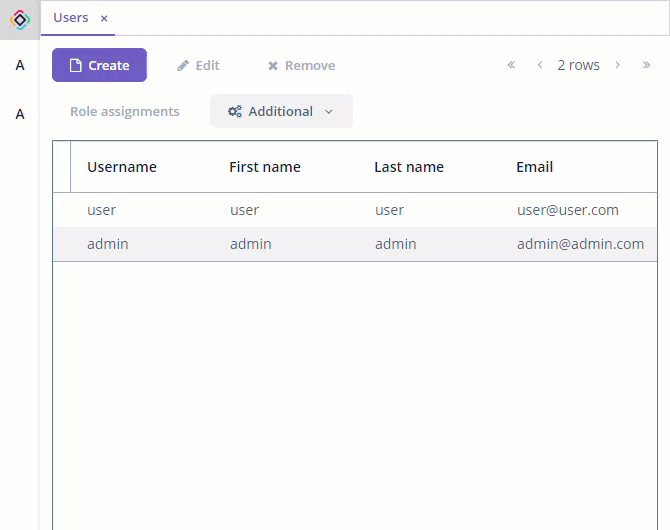
组件的 XML 名称:presentations。
基本用法
PresentationsFacet 在界面 XML 描述的 facets 元素中定义,提供下列功能:
-
保存、编辑和删除展示配置。
-
允许/禁止在表格中选取文本。
-
切换展示配置。
-
选择是否在修改了表格设置后自动保存。
-
配置默认展示,在界面打开时使用。
-
为所有用户添加全局的展示配置。
PresentationsFacet 可用于下列组件:
用例
如需为界面的所有表格启用展示配置,可以设置 auto 为 true:
<facets>
<presentations auto="true"/>
</facets>如需只需为特定组件启用展示设置,可以按下面示例配置 facet:
<facets>
<presentations id="presentations">
<components>
<component id="carsTable"/>
</components>
</presentations>
</facets>
<layout expand="carsTable" spacing="true">
<groupTable id="carsTable"
width="100%"
dataContainer="carsDc">
<!-- ... -->
</groupTable>
</layout>本页是否有帮助?

感谢您的反馈