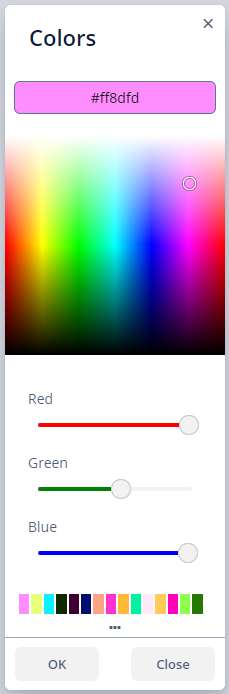ColorPicker 调色板
ColorPicker - 调色板 可以让用户预览并选择一种颜色。该组件是一个按钮,点击后打开调色面板。按钮颜色是用户选中的颜色。以 String 类型返回所选颜色的十六进制值。
组件的 XML 名称:colorPicker。
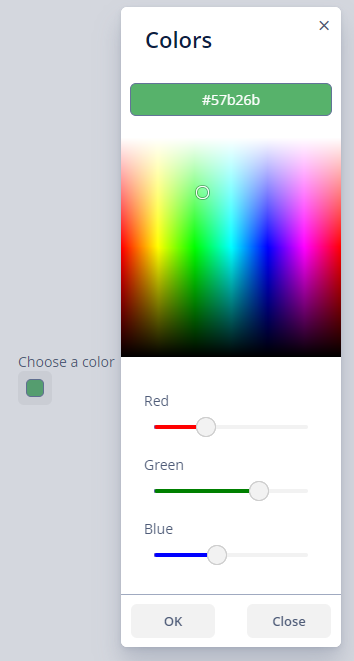
数据感知的 ColorPicker
如需创建一个连接至数据的调色板,使用 dataContainer 和 property 属性。
@JmixEntity
@Table(name = "UIEX1_CAR")
@Entity(name = "uiex1_Car")
public class Car {
@JmixGeneratedValue
@Column(name = "ID", nullable = false)
@Id
private UUID id;
@Column(name = "BRAND")
private String brand;
@Column(name = "MODEL")
private String model;
@Column(name = "COLOR_HEX")
private String colorHex;
}<data>
<instance id="carDc"
class="ui.ex1.entity.Car">
<fetchPlan extends="_base"/>
<loader/>
</instance>
</data>
<layout>
<colorPicker caption="Color of the car"
dataContainer="carDc"
property="colorHex"/>
</layout>属性
标签页可见性
默认情况下,只显示 RGB 标签页。但是也可以决定是否显示 HSV 和 swatches 标签页。
<colorPicker caption="Choose a color"
hsvVisible="true"
rgbVisible="true"
swatchesVisible="true"/>|
一次只能打开一个标签页。 |
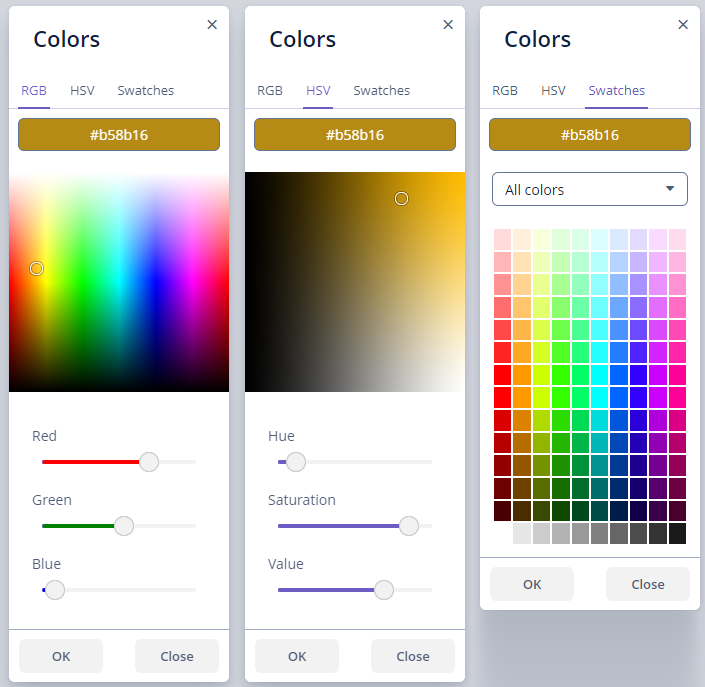
标题
下列属性用来定义对应的标题:
-
blueSliderCaption -
buttonCaption -
cancelButtonCaption -
confirmButtonCaption -
greenSliderCaption -
hueSliderCaption -
lookupAllCaption -
lookupBlueCaption -
lookupGreenCaption -
lookupRedCaption -
popupCaption -
redSliderCaption -
saturationSliderCaption -
swatchesTabCaption -
valueSliderCaption
事件和处理器
|
如需使用 Jmix Studio 生成处理器的桩代码,需要在界面 XML 描述或者 Jmix UI 层级结构面板选中该组件,然后用 Jmix UI 组件面板的 Handlers 标签页生成。 或者可以使用界面控制器顶部面板的 Generate Handler 按钮。 |
ValueChangeEvent
参阅 ValueChangeEvent。
Validator
为组件添加 validator 实例。如果值验证失败,validator 必须抛出 ValidationException 异常。
ColorPicker XML 属性
|
可以使用 Studio 界面设计器的 Jmix UI 组件面板查看和编辑组件的属性。 |
align - blueSliderCaption - box.expandRatio - buttonCaption - cancelButtonCaption - caption - captionAsHtml - colspan - confirmButtonCaption - contextHelpText - contextHelpTextHtmlEnabled - css - dataContainer - defaultCaptionEnabled - description - descriptionAsHtml - editable - enable - greenSliderCaption - height - historyVisible hsvVisible - htmlSanitizerEnabled - hueSliderCaption - icon - id - lookupAllCaption - lookupBlueCaption - lookupGreenCaption - lookupRedCaption - rgbVisible - popupCaption - property - redSliderCaption - required - requiredMessage - responsive - rowspan - saturationSliderCaption - stylename - swatchesTabCaption - swatchesVisible - tabIndex - valueSliderCaption - visible - width